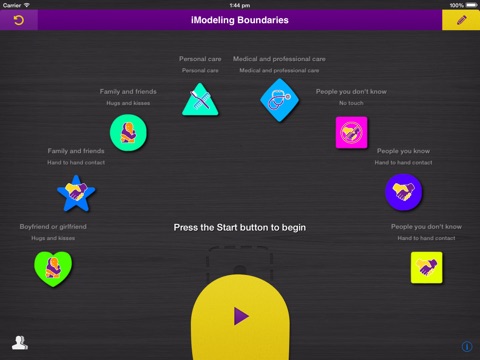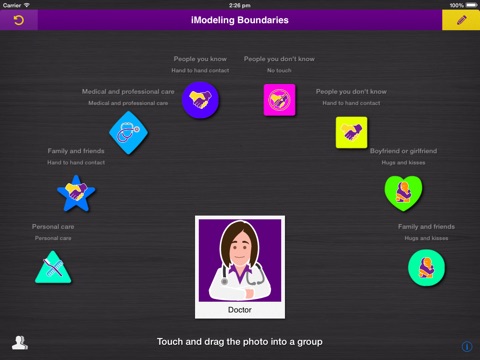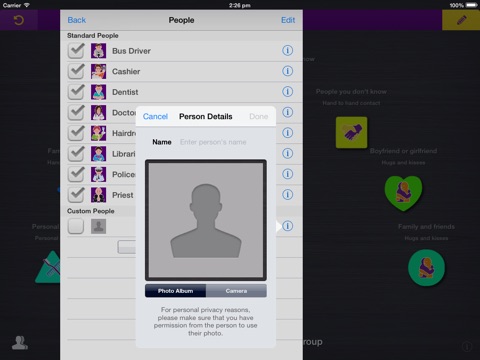The iModeling Boundaries™ app teaches a child the boundaries of touch. It uses photos (uploaded by the parent/carer) of people involved in the child’s life. The child sorts these photos into groups. Each group has a specific relationship (e.g. family and friends) and a specific kind of touch (hugs and kisses) designated to it.
This sorting process needs to be guided by the parent/carer of the child. The iModeling Boundaries™ app gives the parent/carer the tool to start the conversation around the boundaries of touch and relationships.
The iModeling Boundaries™ app combines two current models of safe-touch; the contact model, which focuses on the types of contact you might have, and the relationship model, which focuses on the type of relationships you engage in. We call the iModeling Boundaries™ app a contact and relationship model.
How does it work?
Step One: Create a child profile
Step Two: Edit people. Here you can add photos of all the different people the child has contact with. Think of family, school, sport club, OT, paediatrician etc. You can choose to use the standard people or turn them off.
Step Three: Choose the groups/relationships you would like to use for the child. You can turn the standard groups off if you don’t want to use them. Create your own group if you are missing a specific group for the child (eg. sport club).
Step Four: Let the child sort the people.
Step Five: Click on each group and review the sorting of the child. Are you happy with it?
• If you’re not; people can be moved to a different group.
• If you are; the child can sort again or you can leave the app for now.
All the photo’s you upload into the app will appear in each child’s profile. You can turn on and off the people who are relevant for a particular child.